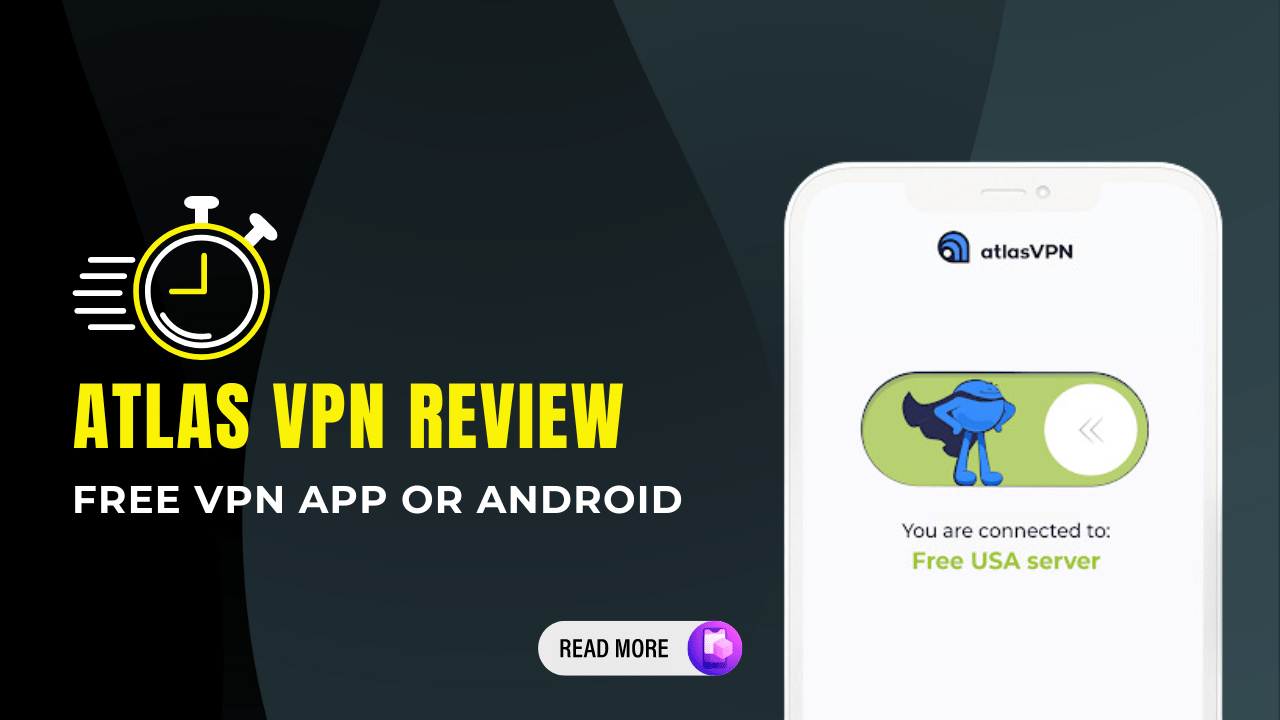In today’s digital world, every single user uses the internet to surf the browser and also they need to protect their identities and information. In this comprehensive article we are here to solve your problem and provide a review about one of the best free vpn for android phones, In this article we also share the offered features, pros and cons of the same app. After reading this review, you will be able to decide whether this free VPN app is suitable for you or not.
Basically, we are reviewing here the Atlas VPN App. On the Google Play Store there are many 100+ apps are available that offer free VPN service, but we select one of them and write a review on Atlas VPN App. So read this article till the end and learn amore about this free vpn app for android phone.
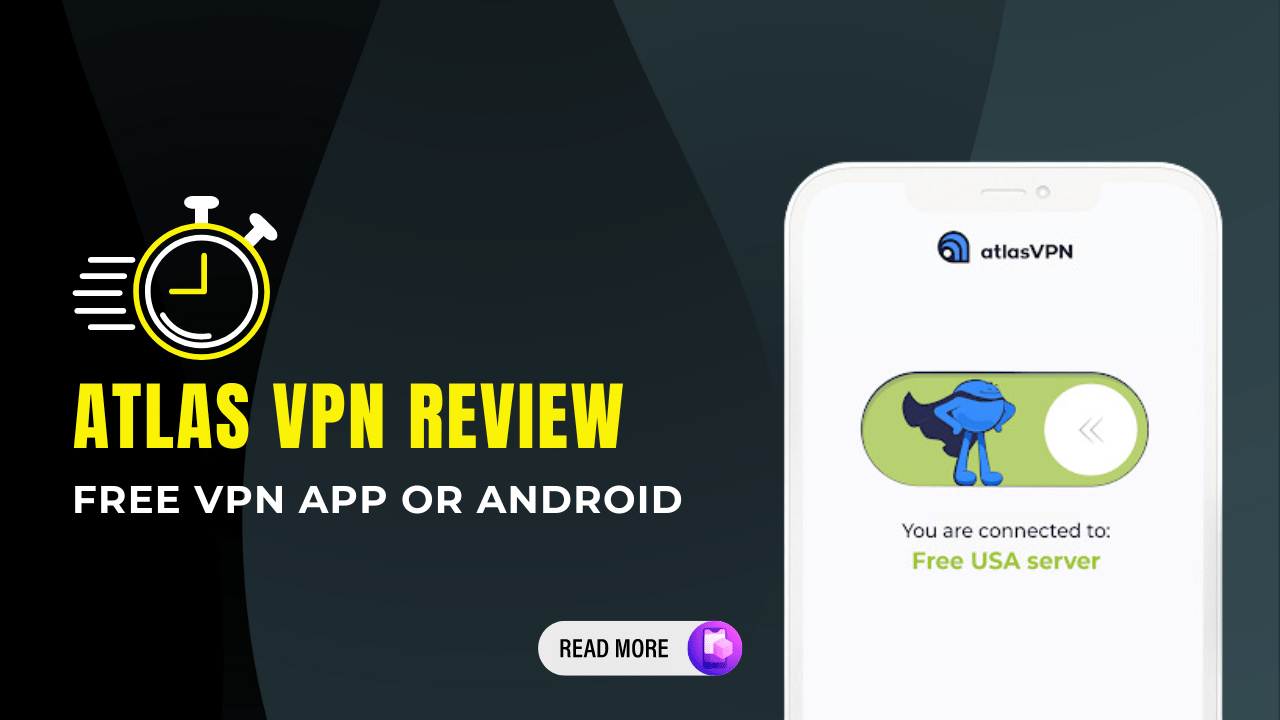
Introduction – Atlas VPN App
Atlas VPN App was launched in 2019. This VPN is operated by Peakstar Technologies Inc company. Atlas VPN App is known for its low cost, great features and options. Atlas VPN App has 5 million users all around the world as per Google Play Store. Atlas VPN is a secure and fast VPN that uses military-grade encryption to hide your local IP address while browsing online, streaming, joining video calls, gaming, or downloading.
As per the wikipedia details, Nord Security made a deal to add Atlas VPN to its collection of cybersecurity brands and products on October 15, 2021. Even though Atlas VPN operates separately, it still works towards its own objectives in the “freemium” VPN market. In February 2022, Atlas VPN gave free one-year premium VPN memberships to journalists in Ukraine as a show of support.
In February 2023, Atlas VPN got 3rd place in TechRound’s VPN53 list for the most innovative VPN companies in the U.K. and Europe. By August 2023, Atlas VPN had over 1000 servers in 49 different places around the world.
How Atlas VPN App works
Atlas VPN App is also like other VPNs that offer the same services This app protects your online information and changes your IP address. With the help of this, no one can track or record your online activity, including third parties, internet service providers, or the government.
Atlas VPN App is also useful for accessing content that is blocked in certain regions and for torrenting securely. To use Atlas VPN, just connect to one of its server location. After successfully connecting, this will create a secure pathway for your computer’s data. Your data will be encrypted and sent through this pathway. When all your information and data reaches Atlas VPN’s servers, it will be decrypted and then sent to the website that you are visiting. This makes it look like the request came from Atlas VPN’s servers, keeping your data safe and hidden from third party service providers. Let’s explore the features of Atlas VPN App.
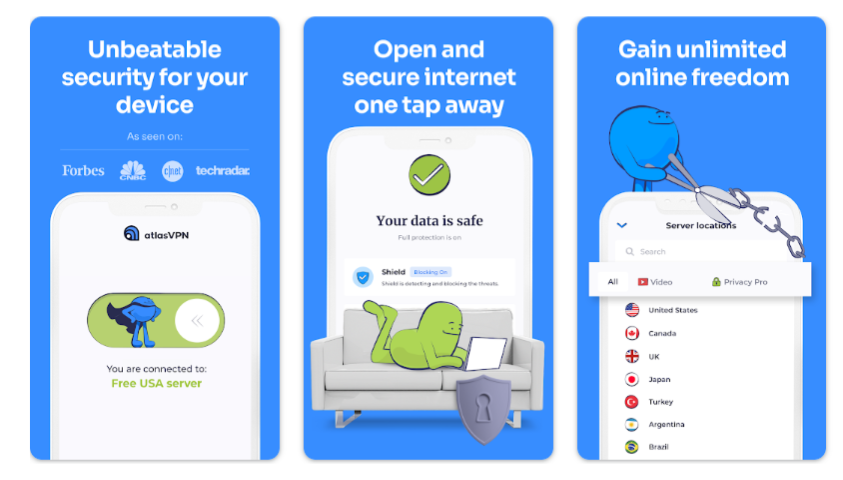
Features – Atlas VPN App
Atlas VPN App offers a wide range of features, some of them are mentioned below:
Pros and Cons – Altas VPN app
Let’s checkout the pros and cons of this free vpn app for android.
Pros:
Cons:
Pricing Plan and Comparison.
| Features | Atlas VPN | CyberGhost | Hotspot Shield | Proton VPN | ExpressVPN |
| Unlimited devices | ✔️ | ❌ | ❌ | ❌ | ❌ |
| MultiHop servers | ✔️ | ❌ | ❌ | ✔️ | ❌ |
| 24/7 support | ✔️ | ✔️ | ✔️ | ❌ | ✔️ |
| WireGuard protocol | ✔️ | ✔️ | ✔️ | ✔️ | ❌ |
| 10Gbps servers | ✔️ | ✔️ | ❌ | ✔️ | ✔️ |
| Password less login | ✔️ | ✔️ | ❌ | ❌ | ❌ |
| Price | USD 1.70/mo | USD 2.19/mo | USD 7.99/mo | USD 4.99/mo | USD 6.67/mo |
How to Install Atlas VPN App?
Would you like to download Atlas VPN on your Android phone? Here’s how:
That’s all! You now have Atlas VPN set up on your Android. Enjoy the service!
Final words
Atlas VPN is a secure and easy-to-use VPN service. It has strong security measures and many servers. Atlas VPN makes browsing safe and lets you access a wide range of content by getting around location limits. Some people may not think the server network is as big as other VPNs. Atlas VPN is a good option for people who have specific needs and priorities.
If you have any query about this, simply contact us by using comment section, contact us page or through email.
We recommend you bookmark our website in your browser to access updated information like this. If you want to read more informative articles like this, read our blog section.
Read Also:
Disclaimer:
Our Website ApkHul.com is a promotional and informative Blog website. We post blogs and applications for introduction and information purposes only. ApkHul.com is not responsible for any issues.
Thanks