Android Emulator is a software for pc, computer, laptop that help to run android application on desktop devices. There are multiple software’s available on the internet and choosing the best and right one for your device is very hard. To solve your problems, we are here.
In this article we will cover the best android emulators for PC. Also, we cover features and requirements of the software. After reading this complete article, you will be able to choose the right software for your device.

In this article we will cover the undermentioned topics. If you want to read a specific topic in this article, just click on the text to move the article to the topic.
Advantages and Disadvantages
Each software has some advantages and disadvantages. There are also some advantages and disadvantages of android emulators. In this part of our article, we cover some major advantages and disadvantages of these emulators. If you want to get information about this, read this article till the end. Let’s move on to discover the advantages and disadvantages of android emulators for pc:
Advantages:
Disadvantages
Along with advantages of android emulators, there are some disadvantages also:
These are the major advantages and disadvantages of android emulators. Hope this information is enough about advantages and disadvantages of android emulator for pc. Here, mostly users think that, “is these android emulators are safe to use”. Let’s answer this question in a few lines.
Is It Safe to Use Android Emulators Software?
The simple answer is “YES”. These android emulators are safe for all type of desktop devices, like PC, Computer, Laptop, MacOS. These software don’t use any illegal options like VPN, Hacking stuffs that are against any terms and conditions of android applications.
Android emulator software is not illegal to use. They are safe since Android is open source and users are allowed to modify it according to their requirements and use it. If you break any terms and conditions of any application, then you may face hurdles while using these software.
List of 5 Best Android Emulators for PC
On the internet there are multiple software’s available for pc that help to run android applications. Here we cover the 5 best android emulators for pc ad their features. Let’s explore each one by one.
1. BlueStacks
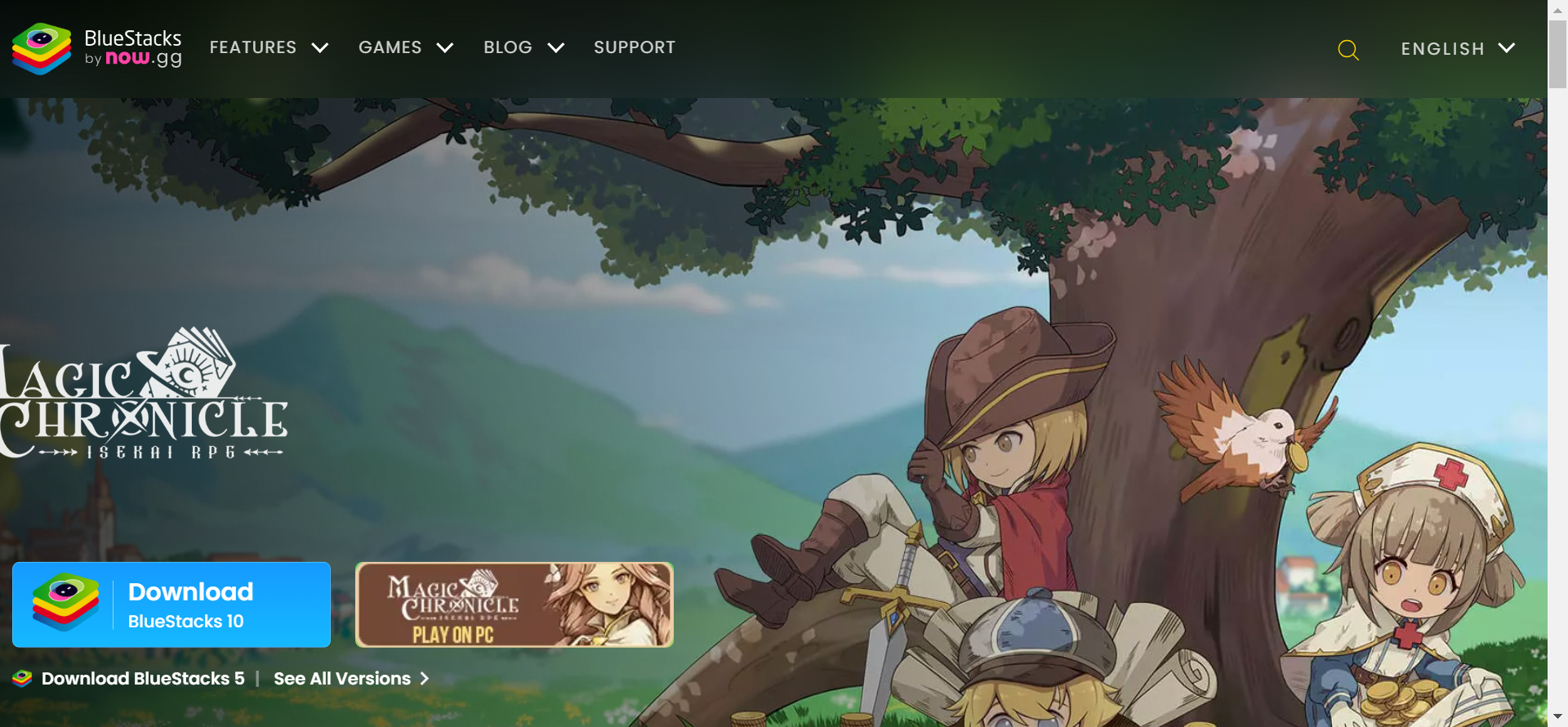
BlueStacks is the most popular and top-ranking android emulator. This software is mostly used by people to run and test android applications on Desktop devices (Computer, Laptop and MacOS). Any device you are using, BlueStacks is available. With the help of this amazing android emulator, you can easily access android application from Google Play store.
This android application comes with a wide range of features. Some of the features are mentioned below:
Features:
2. Game Loop
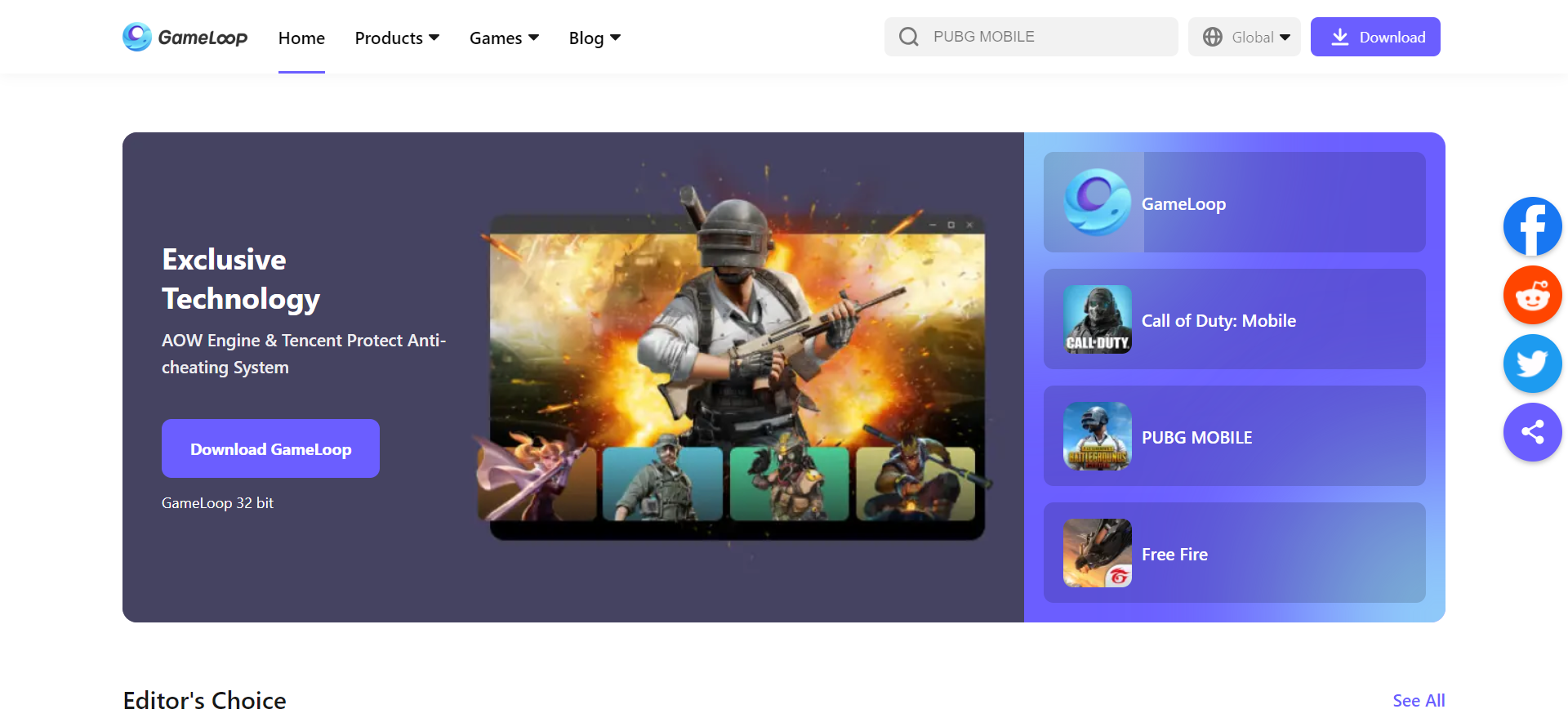
Game Loop is another android emulator developed by Tencent company. This emulator is specially designed for games and other large video games like Call of Duty Mobile and PUBG. If you are a gamer and want to play games on a wide screen, Game Loop emulator is the best choice for you. Here is a drawback of this android emulator that there is no access to the Google play store.
There are multiple features that are available that help gaming users. Some of them are mentioned below.
Features:
3. NOX Player
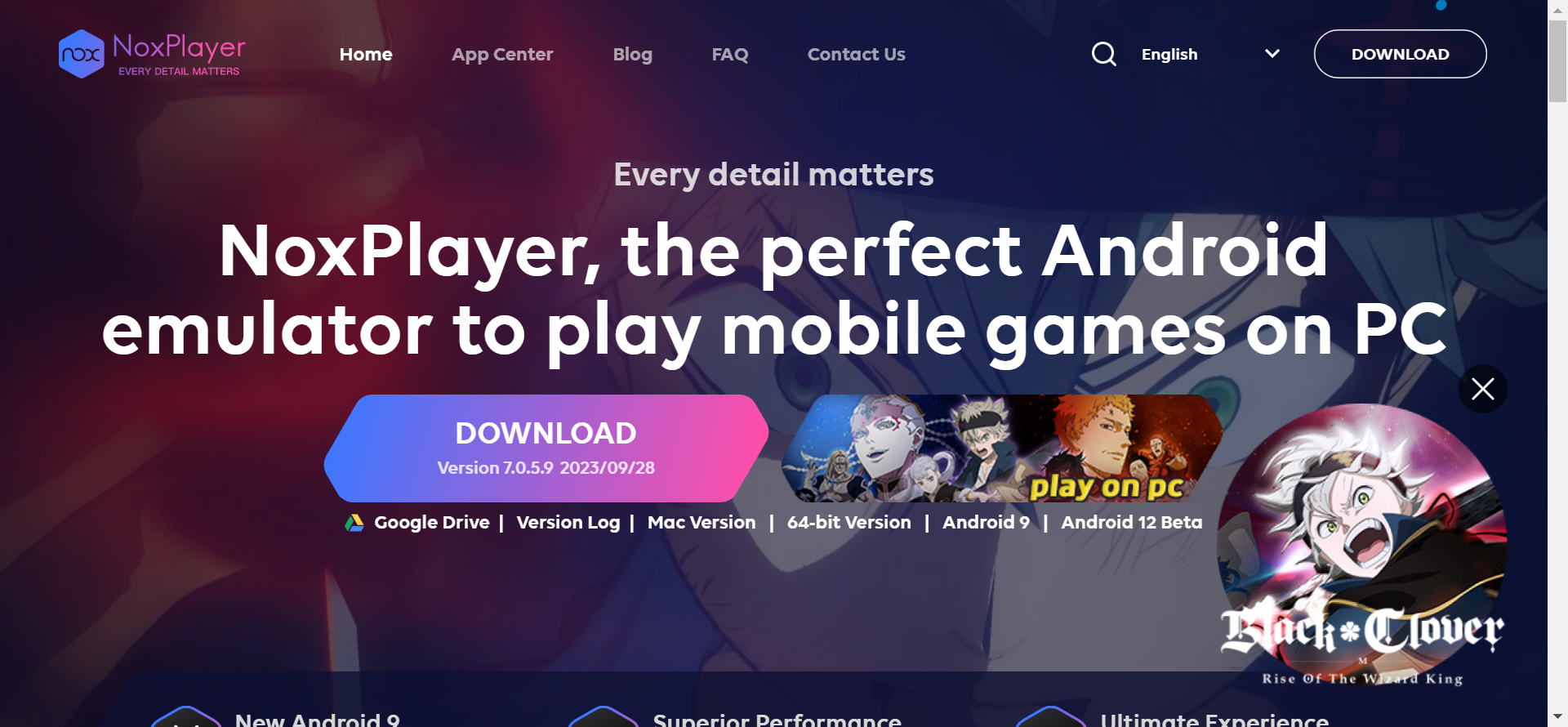
NOX Player android emulator is the best alternative of BlueStacks. This android emulator is the best option for low specification desktop devices. The interface of NOX player is very user friendly. If you are a beginner, this android emulator is good for you. You do not need guidance and assistance to use this android emulator.
As we mentioned that this android emulator is an alternate of BlueStacks, so the features of this emulator is same like BlueStacks. Some the them are mentioned below.
Features:
4. MEMu Emulator
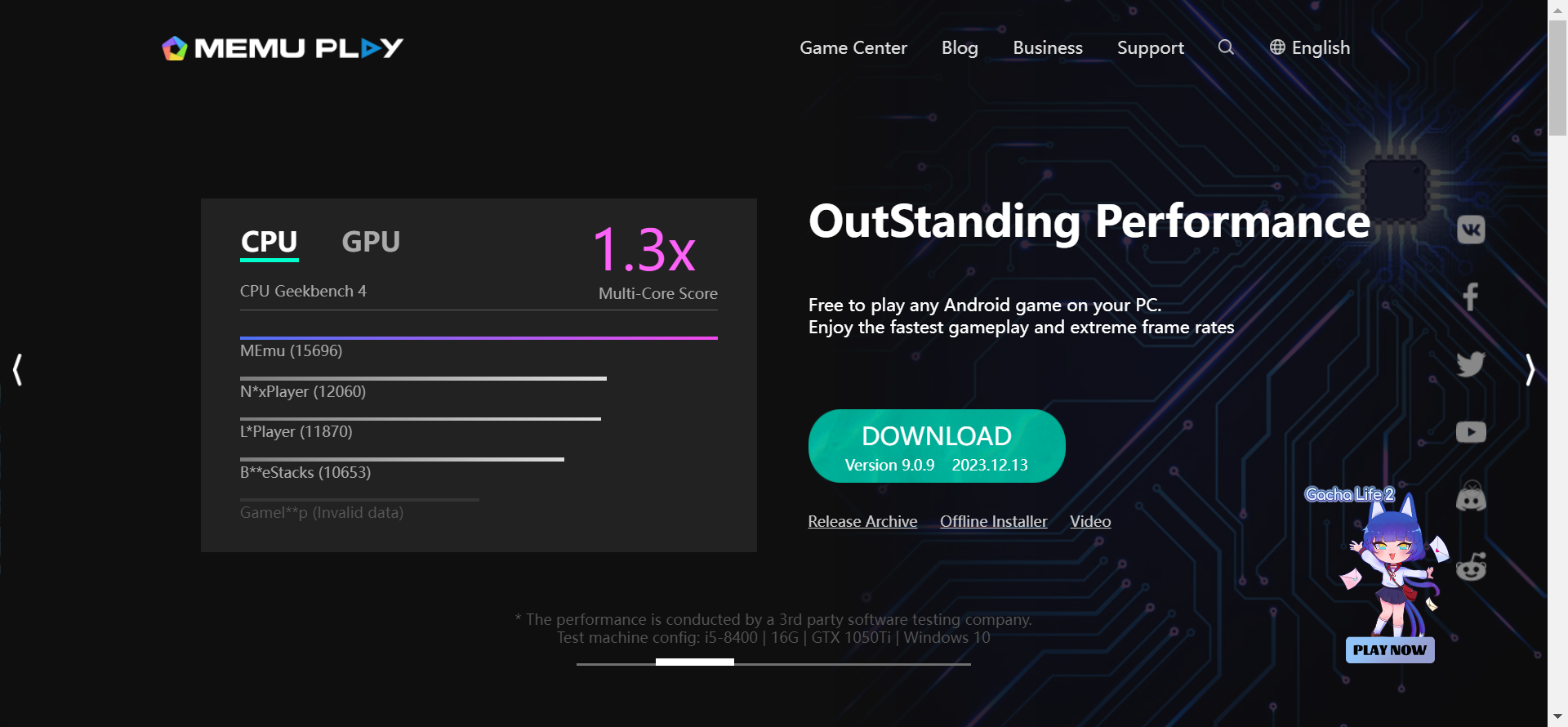
MEMu is the alternate version of the NOX Player android emulator. The user interface and options are the same as in NOX Players. But we are here to cover the best emulators for PC users. MEMu emulator is one of them. Unfortunately, MEMu android emulator does not support multi-tasking feature.
MEMu Emulator is developed by NetEase. According to the company, this emulator is the best option for those users who run android games on Desktop devices. It means this android emulator is the combination of GameLoop and BlueStacks. So, to get more information, let’s discover the features of MEMu android emulator.
Features:
5. LD Player
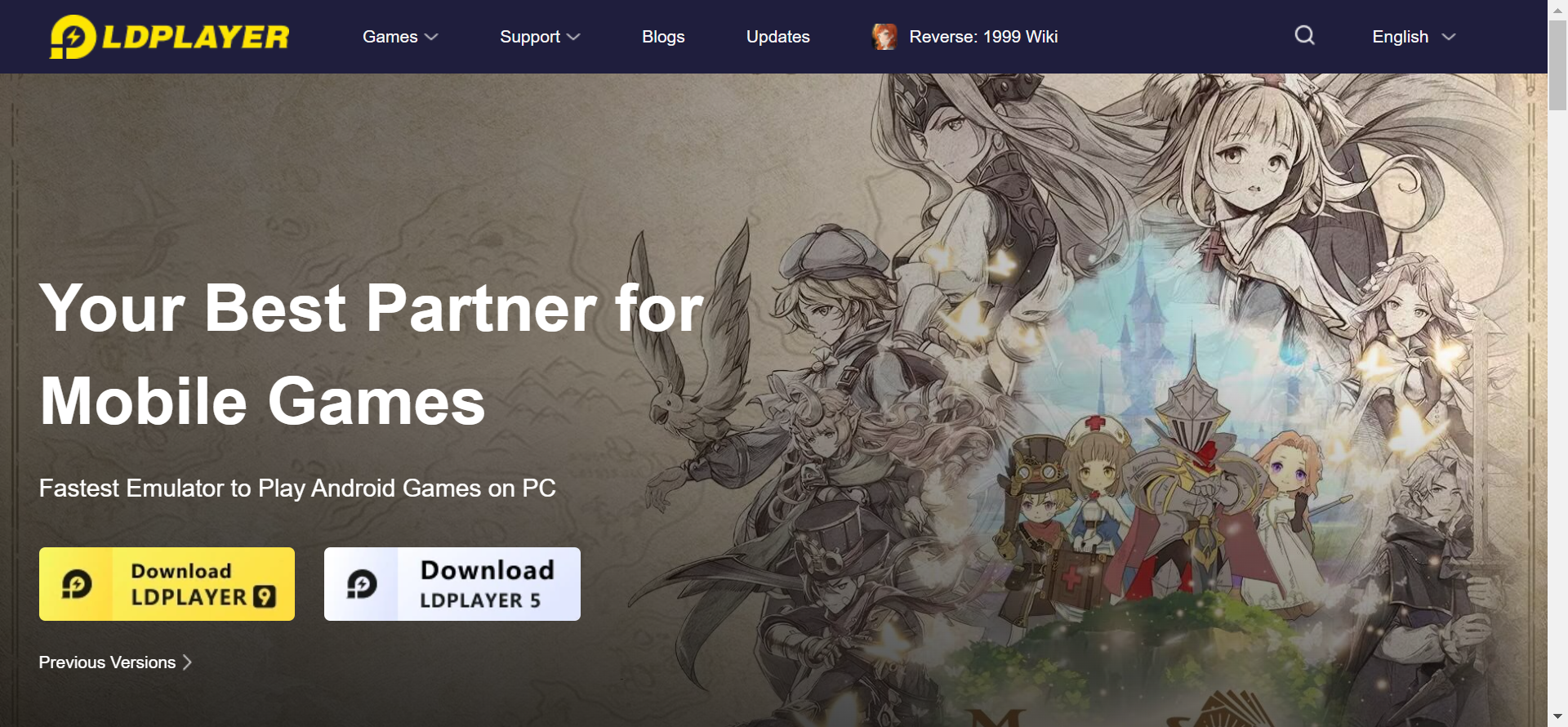
LD Player is also counted as the best android emulator according to expert opinions. This android emulator is developed by a Chinese company. This emulator is the same as the others that we have already talked about. According to some user’s opinions and suggestions, you need to be careful during the installation of this android emulator. Because this android emulator installs promoted software additionally. You need to uncheck them. This android emulator may display ads while using. There are no major features that we need to mentioned here, all features of this LD Player android emulator are same like others.
We recommend you to choose any one from the previous four android emulators. If you have enough knowledge then you can checkout this.
How to install Android Emulator on PC
Downloading and installing android emulator on pc is very easy. You need to follow the undermentioned steps to avoid issues. Before installing android emulator on your device, you need to check the software requirements and your device specification. If the software is compatible with your laptop, computer or macOS device, just follow the mentioned steps:
This is a simple and easy way to download and install android emulator on your PC. Hope you got all the information.
Conclusion
Choose any one of them and enjoy the android games and application on PC. If you have any query about this, simply contact by using comment section, contact us page or through email.
We recommend you bookmark our website in your browser to access updated information like this. If you want to read more informative articles like this, read our blog section.
Disclaimer:
Our Website ApkHul.com is a promotional and informative Blog website. We post blogs and applications for introduction and information purposes only. ApkHul.com is not responsible for any issues.
Thanks

