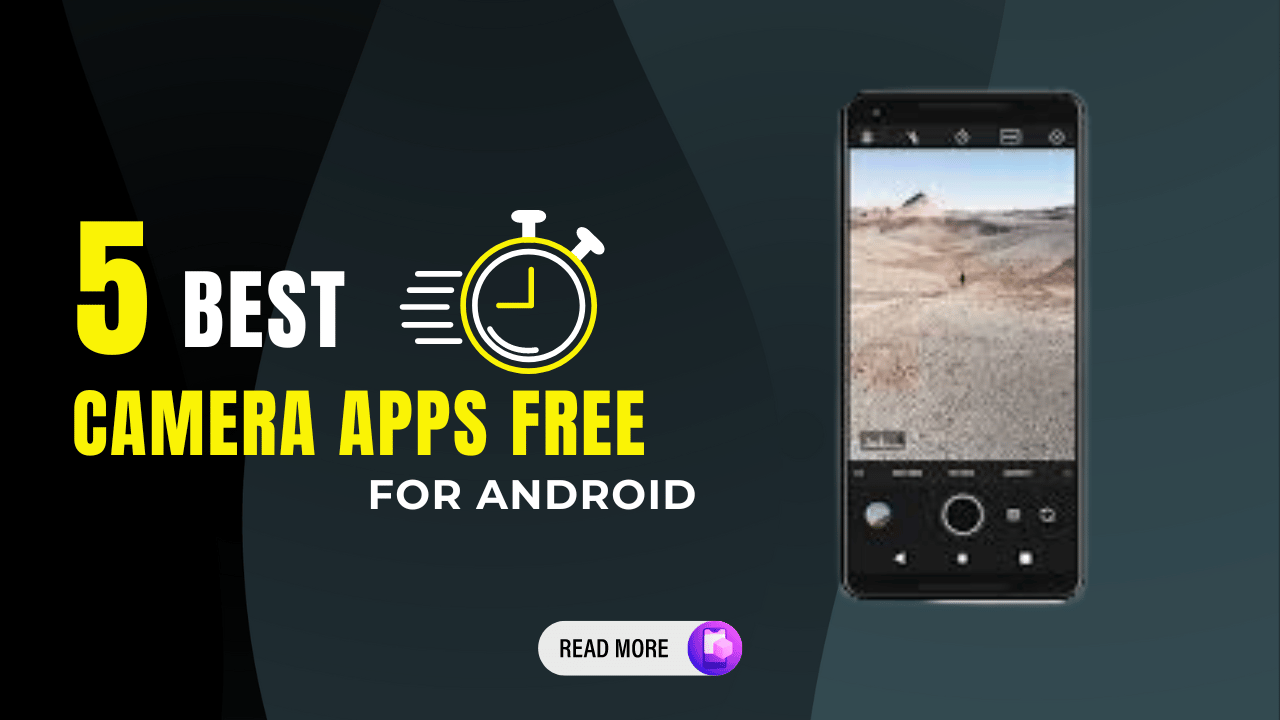Are you looking for the perfect camera app to capture your life’s most precious moments? Do you want to upgrade your mobile photography game? Look no further! You’re at the right place. On the Google Play Store, there are thousand of camera apps available but choosing the best app for your android phone is quite difficult.
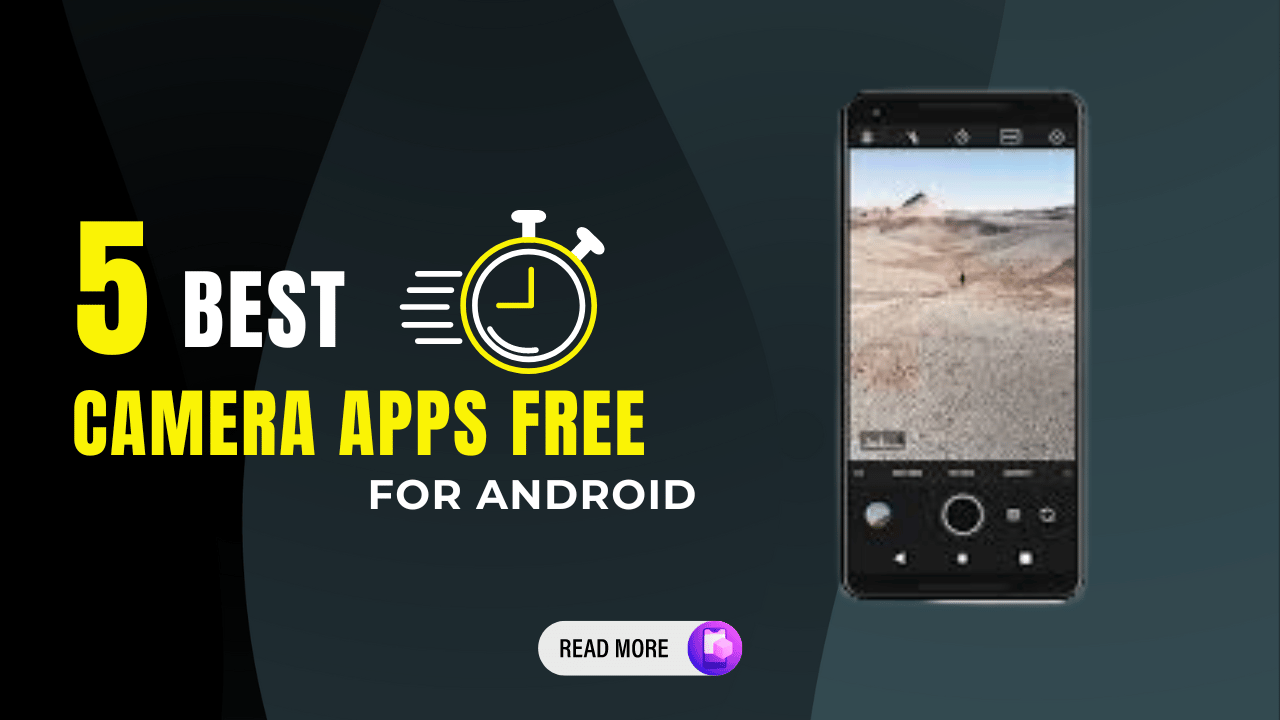
In this article we will discover the 5 best camera apps for Android phones. Also, we will cover the features of each android application that give you enough information about options. Let’s start our article.
Google Camera
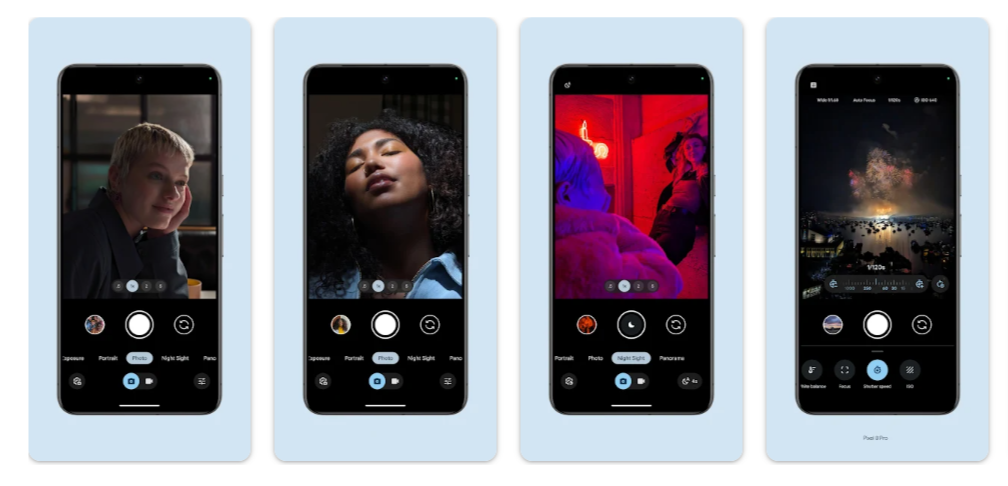
Google Camera is a simple yet powerful camera app for Android, offering features like Night Sight, Super Res Zoom, stickers, labels, Photo Sphere options, and Lens Blur mode. It enhances image quality and video quality, with video stabilization and slow motion shooting capabilities. However, it is only compatible with the latest Android systems, making it a free download for up-to-date devices. Let’s explore the features of Google Camera app for android.
Google Camera App Features:
The Google Camera app, a flagship Android app, revolutionizes mobile photography with advanced features like HDR+, Night Sight, and Portrait Mode, delivering stunning images in various lighting conditions. Download the Google Camera app for android and checkout more features and options.
Camera MX
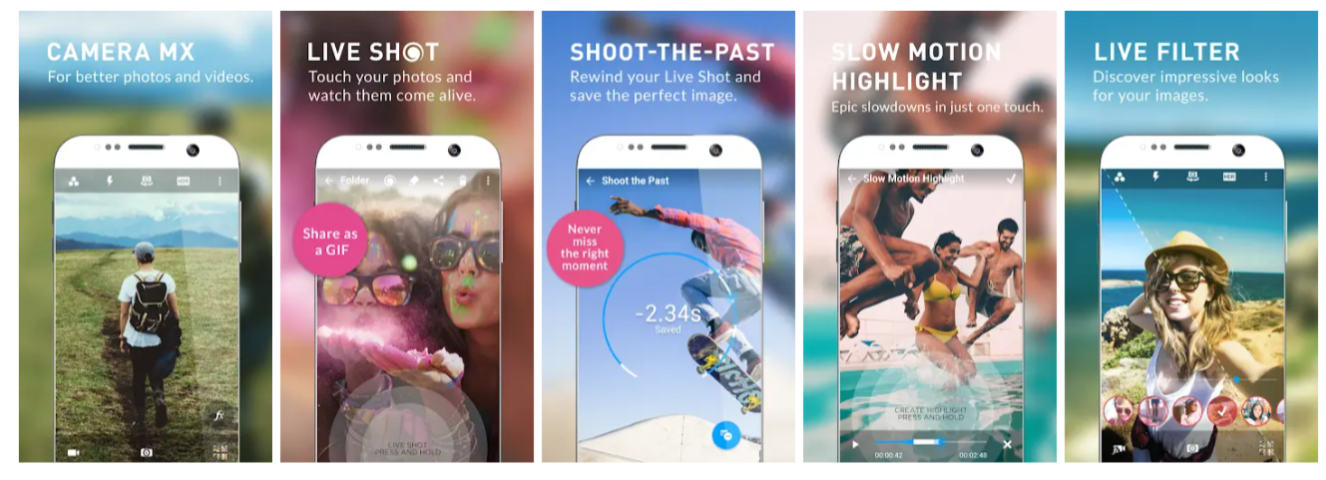
Camera MX is a user-friendly Android camera app with a simple interface and excellent camera control. As one of the oldest camera apps for Android, it is regularly updated to keep up with its competitors. The app offers basic photo capture modes and video recording capabilities, along with an FX menu with filters and overlays. Camera MX also provides photo editing tools, including white balance and contrast adjustments, and GIF mode. Despite not being a comprehensive app, Camera MX excels in its features and is a good free all-rounder for camera enthusiasts. Let’s explore the features of Camera MX for android phone.
Camera MX App Features:
Camera MX is an excellent app for Android that offers an amazing set of features and a completely free version. This app is an excellent choice for anyone looking for a dependable camera app. It can be downloaded on your Android device and provides additional details.
Adobe Photoshop Camera
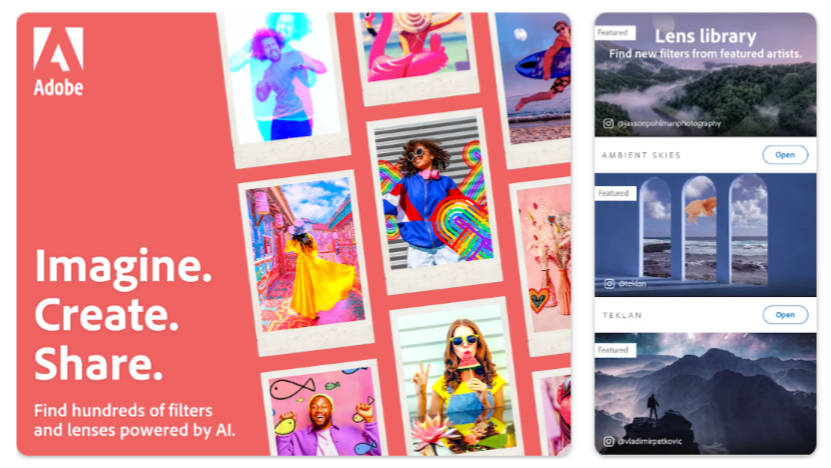
Adobe Photoshop Camera is a feature-packed camera app designed for social media users. It features an AI system that enhances landscapes and selfies, allowing users to apply real-time photo effects. The app offers influencer-inspired lens options and filter recommendations to boost online content. The unique portrait controls, including bokeh effects and face light removal, set it apart from other Android camera apps. With its focus on boosting online content, Adobe Photoshop Camera is a free option for those who enjoy social media photography. Let’s discuss about the features of Adobe Photoshop camera for android.
Adobe Photoshop Camera app Features:
Adobe Photoshop Camera is a free photo editor app that allows users to add filters and effects to their photos before taking the shot. With over 100 aesthetic lens effects inspired by artists and influencers, it’s easy to share your world without needing editing or Photoshop skills. Download the Adobe Photoshop Camera app for android and explore complete information regarding features, filters and options.
Open Camera
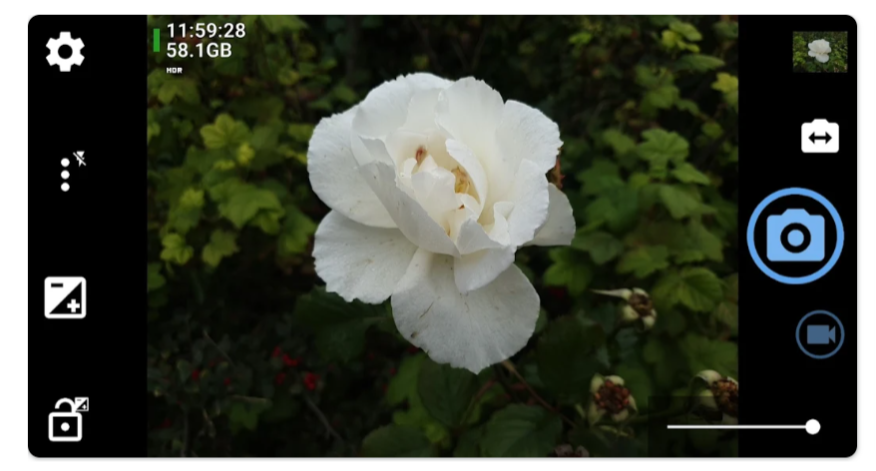
Open Camera is a feature-rich and simple mobile photography application developed for both the iOS and Android operating systems. With the many options it provides, users may record events with more creativity and flexibility. The app is user-friendly for both inexperienced and experienced photographers, since its simplicity and its complexity. For those looking for an open-source substitute, Open Camera is the preferred option because it offers a wide range of photographic expression options. Let’s Checkout the notable features of Open Camera for Android Phone.
Open Camera App Features:
Open Camera is a user-friendly mobile photography app that offers many features and options like manual controls, RAW capture, and customizable interface. It caters to both beginners and seasoned photographers, offering a versatile companion for capturing moments with precision and creativity. Download the Open Camera app for android and explore more information.
ProShot
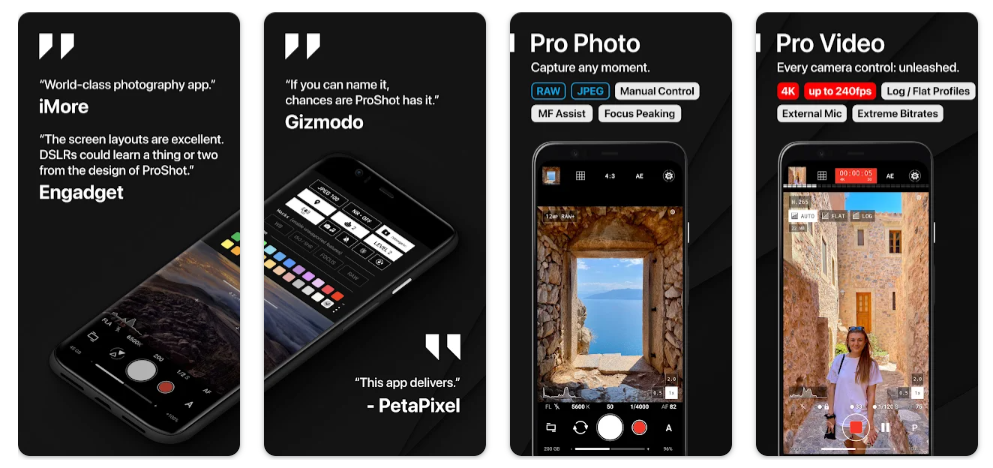
ProShot is a photo and video capture application with advanced adjustment features that help users create stunning products. It allows users to adjust elements to match colors, lighting, product quality, and aspect ratio, making editing easy. The tool is designed for easy use and is sure to be a favorite among users. Let’s Checkout the features of Proshot app for android phone.
ProShot app Features:
ProShot is a top choice for Android users seeking DSLR-like features on their phones. It’s a must-try for professional photographers and those who enjoy experimentation with photography, making it a standout in the Best Camera apps for Android. Download the Proshot Camera app for android and get additional information about
Final words
If you need any help, feel free to contact us through the comment section, contact us page or sending an email.
We recommend you bookmark our website in your browser to access updated information like this. If you want to read more informative articles like this, read our blog section.
Read Also:
Disclaimer:
Our Website ApkHul.com is a promotional and informative Blog website. We post blogs and applications for introduction and information purposes only. ApkHul.com is not responsible for any issues.
Thanks