Calendar applications are important tools for managing and tracking events, daily schedules by using Android smartphones. On Google Play Store, there are many applications available, but to choose the best app for you is very difficult. Therefore, in this article we have picked the top five calendar applications that have user-friendly interfaces, advanced functionality, and easy integration. In this article we will be covering the 5 Calendar apps for android phones and also cover the features of each application. Are you looking for a complete guide on this topic? Read this article until the end for all the details.
Importance of Calendars in Daily life
Calendars are helpful tools that help us keep our days organized and easily understandable. They accurately display dates, days, and months in a clear format, providing us with the necessary information on current events and their timing.
These calendar companions can also serve as reminders. If you have a friend’s birthday or a school project due, the calendar will notify you in advance. It’s like having a helpful assistant to keep you organized.
Some of the Importance of Calendar in our daily life are as under:
Hope this information about calendar and their importance is enough for your information. Let’s move on to our article.

List of Top 5 Calendar app for android device
Here are the Top 5 Calendar Apps for Android phones.
Google Calendar
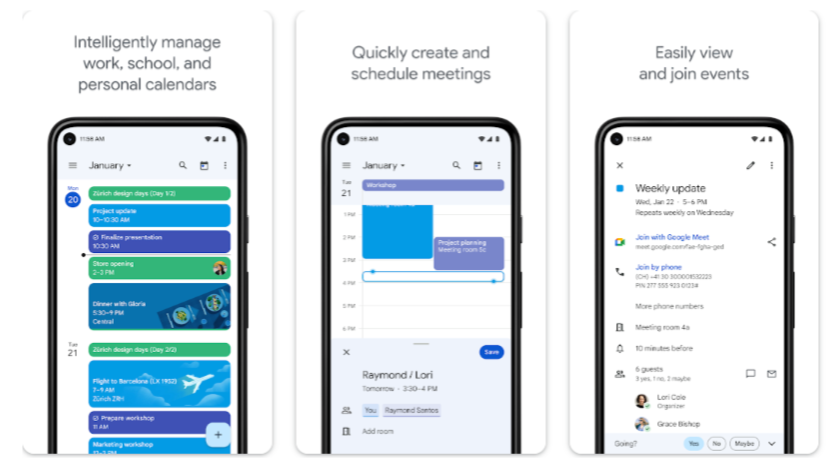
The Google Calendar App is a smart assistant designed to help users stay organized, track their plans and responsibilities. This app has capabilities for planning business meetings, recognizing important birthdays, and monitoring daily routine tasks. Google calendar is the top popular android application to manage and organize daily routines. Let’s explore the features of Google calendar for android phones.
Google Calendar Features:
The “Google Calendar App” is a helpful friend for your plans. It is easy to use, gives smart suggestions, and you can see it on your phone or computer anytime. You can even make your calendar colorful and it reminds you of important things. With this app, you won’t forget your important stuff – it’s like magic for keeping your days organized and happy. If you need more information about Google Calendar app, click below to download the app on your device and explore each option.
Microsoft Outlook
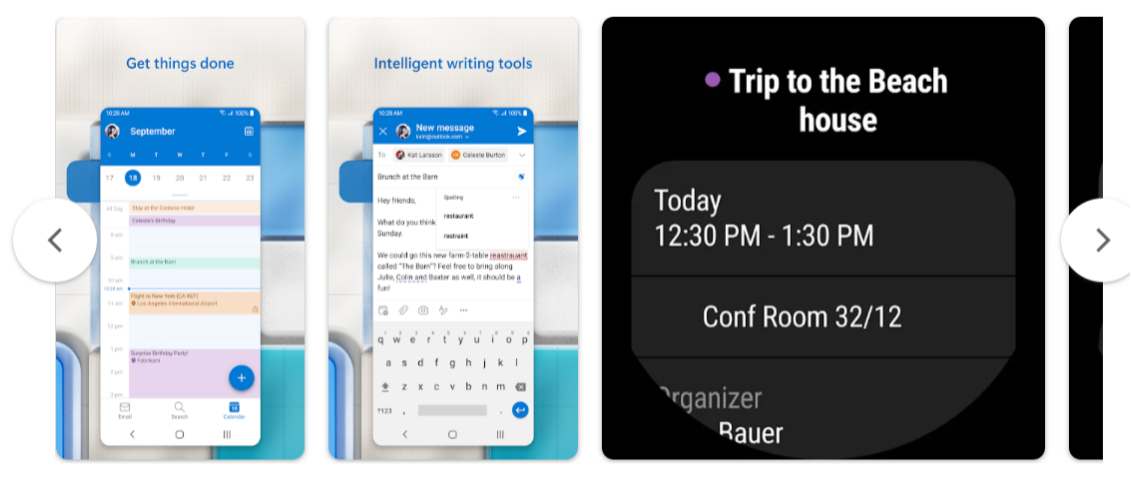
Microsoft Outlook is not just an email client; it also offers a powerful calendar feature to manage schedules, important dates, events and appointments. This app is officially developed by Microsoft company which also includes email, contacts, and tasks. The design and options of this app are easy to use and navigate. Let’s explore the amazing features of this app.
Microsoft Outlook Features:
The Microsoft Outlook Calendar App is a user-friendly tool that simplifies daily life by managing schedules. It offers seamless synchronization across devices, smart reminders, email integration, and color-coded categories. Download the app on your android phone and explore more options.
Simple Calendar by Komorebi Inc.

The “Simple Calendar – Easy Planner” by Komorebi Inc. makes managing your time simple and easy. Managing your calendar is not a challenging task. This android app is user-friendly and offers a straightforward method for organizing your schedule, making it the perfect tool for streamlining your daily routine.. Simple Calendar is designed to make your planning hassle-free, whether you’re a parent planning family events, a busy professional balancing classes, or both. Let’s checkout the features of this android app
Simple Calendar Features:
In summary, Simple Calendar by Komorebi Inc. is a user-friendly, visually appealing app that simplifies the process of managing your schedule. With its user-friendly interface, customizable options, and effortless synchronization, this tool is very useful for anyone looking to improve their schedules. Download this free Simple calendar app for android and explore more information.
Any.do
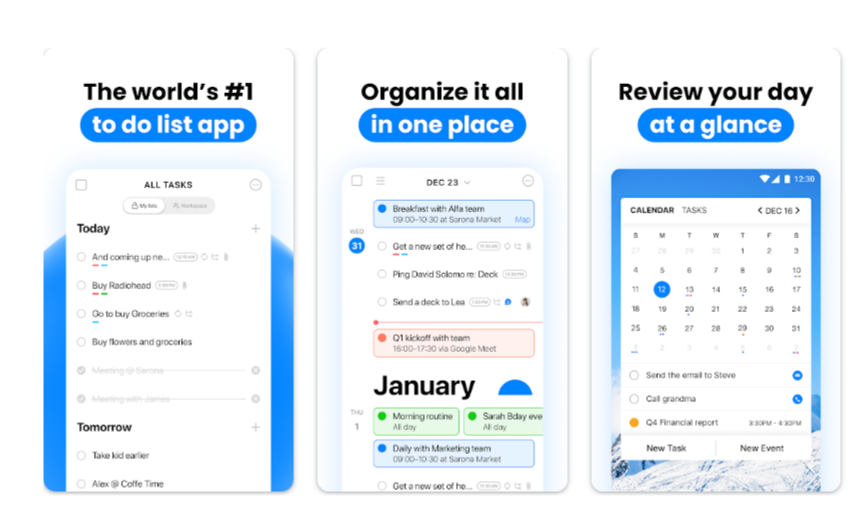
When it comes to staying organized and boosting productivity on the go, the Any.do App for Android is a game-changer. This app was developed to meet the requirements of our fast-moving lifestyle. It offers more than just basic scheduling, providing a comprehensive platform for effectively managing tasks, setting reminders, and collaborating with others seamlessly.
Any.do Features:
In summary, the Any.do App for Android is a versatile and efficient tool for managing tasks and schedules. With features like seamless syncing, collaboration options, and the Smart Planner, Any.do simplifies the process of staying organized and on top of your to-do list. No matter if you are a professional with a busy schedule or a student with multiple responsibilities, this app is designed to streamline your daily life. Download this Any.do app for android and explore more options.
TimeTree Shared Calendar
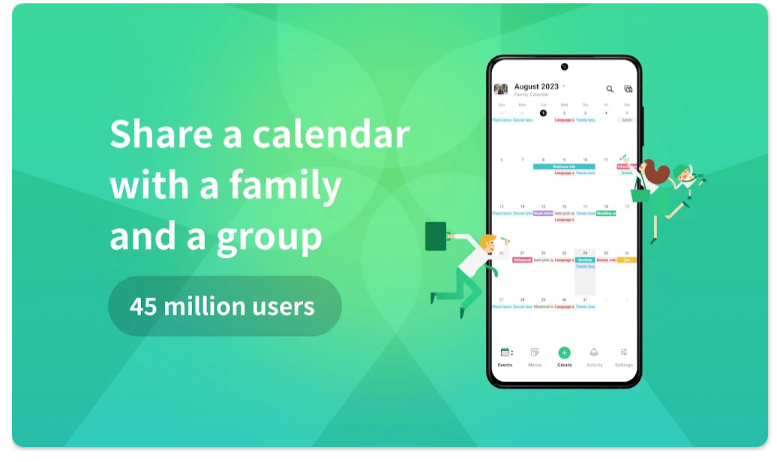
The TimeTree Calendar App is a virtual calendar that simplifies life by bringing people together to plan events and share schedules. This is more than a calendar, it’s a helpful tool that keeps everyone organized. It makes sure no plans get forgotten in the busyness of everyday life. The TimeTree Calendar App stands out for its simplicity and focus on shared scheduling, making it a must-have for those who cherish shared experiences. It’s a friendly companion that understands the importance of time, relationships, and the joy of spending meaningful moments together.
TimeTree Calendar App Features:
The TimeTree Calendar App is a powerful tool that not only serves as a scheduler but also a connection builder, offering features like shared calendars, event comments, to-do lists, recurring events, and notifications. It simplifies and organizes shared schedules, ensuring everyone stays informed and no special moment is missed. TimeTree is the go-to assistant for creating meaningful experiences with loved ones, ensuring a joyous and efficient shared scheduling experience. Download TimeTree app for android and get more information.
Final words
If you need any help, feel free to contact us through the comment section, contact us page or sending an email.
We recommend you bookmark our website in your browser to access updated information like this. If you want to read more informative articles like this, read our blog section.
Read Also:
Disclaimer:
Our Website ApkHul.com is a promotional and informative Blog website. We post blogs and applications for introduction and information purposes only. ApkHul.com is not responsible for any issues.
Thanks

